
Many people nowadays want to share knowledge with the help of blogging or content sharing, in this case, you must first understand how to start a blog. If you are new to blogging and don’t have the money available for investment that is completely reasonable.
There are many blogging platforms that offer users the ability to create free blogs. If you are looking for a simple free blog, my suggestion would be to start blogging with WordPress.com or google blogger(BlogSpot.com). If you want to create a WordPress blog then you can check out the article on how to create a wordpress blog for free. In this article, we will understand how to create a blog in how to Create Blogspot Blog in google blogger.com.
Steps Create Blogspot Blog in google blogger
Create account on blogspot
The first is to log in to google blogger.com with your Google account(gmail) and if you don’t have a google account you can create for free. BlogSpot is a blogging platform powered by Google blogger. It offers you an opportunity to start a blog, but all your images will be hosted by Picasa (also part of Google). BlogSpot, in this sense, is a Google-centric blogging platform.
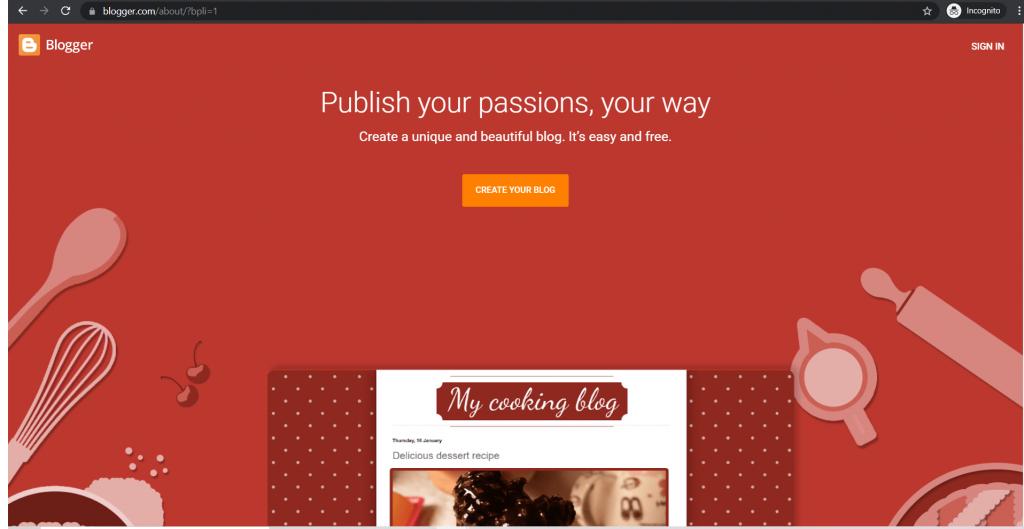
For a first-time user, you will see an option to use the identity from your Google Plus profile, or you can use your limited BlogSpot profile. I recommend using your Google Plus profile.
Choose a name for your blog
Once you complete the sign-in process in google blogger and now next step is to choose your blog name and domain name for your blog. One important point to keep in mind is that your blog name should match with your niche, now if you have any doubts or confusion on find out the niche you can check the article on how to find a niche for your blog
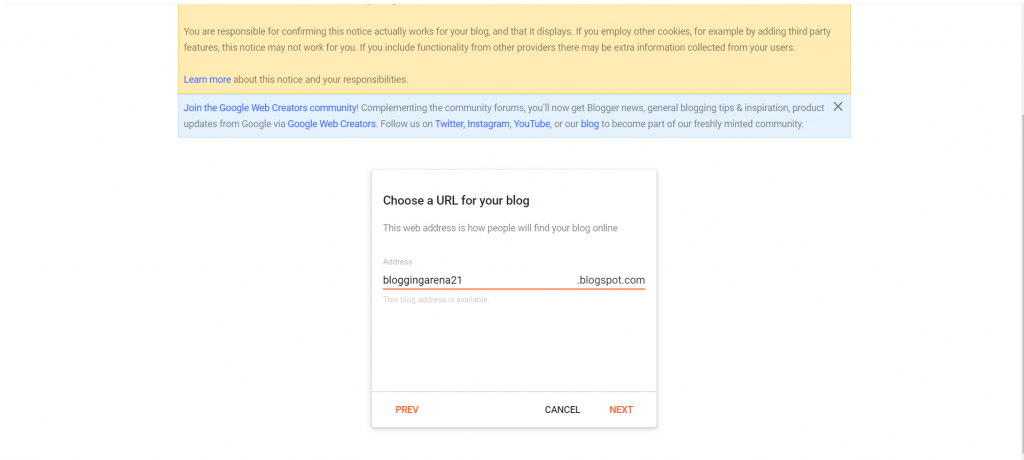
Once you put the domain the name and also available then click on next. On the next screen, you need to provide the display name of your blog for example in our case it’s ‘Blogging Arena‘. Now your blog is created, but you are not done yet!
Change the default theme
There are some settings that we need to set on our newly created BlogSpot blog to make it easy to use. Most importantly, you should change your blog’s template as the default one is generic and not much good(in my opinion).
Click on the Theme menu item on the left side menu list. You see, the default theme is Contempo Light. You may change the Blogger theme at any time.
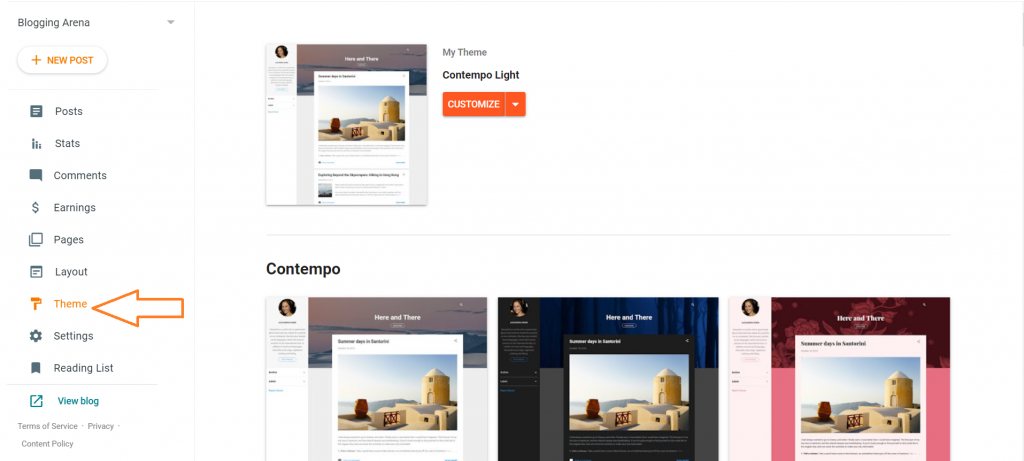
Just scroll down to choose the theme of your choice from the many available options. There are so many Blogspot themes, but we highly recommend using Contempo, Soho, Emporio, Notable, or Essential only. These themes are very fast. You can use Google’s PageSpeed Insight to check the loading speed and other issues. You get an option to preview the theme before applying.
You should take a backup of the existing blog theme before applying a new theme.
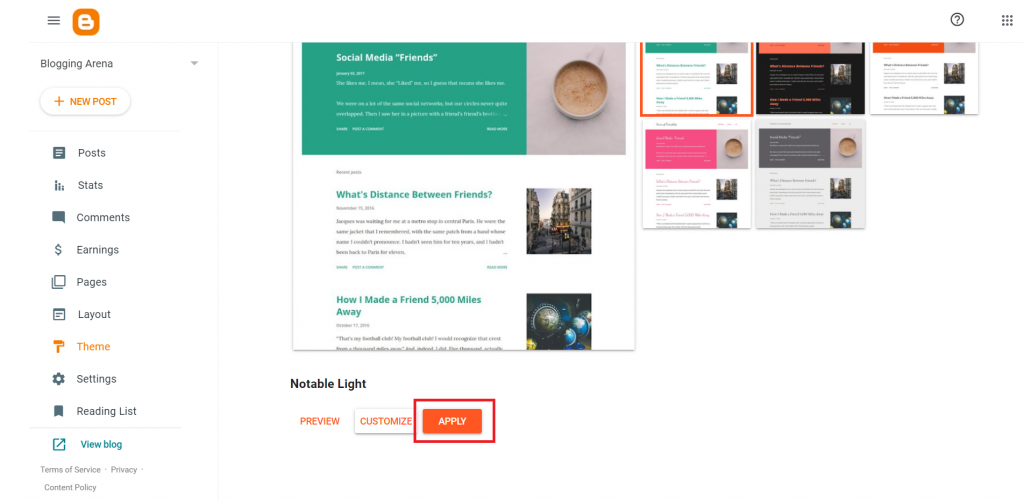
You need to click on the Apply button to use the selected theme.
You can also buy premium themes for the Blogspot blog or google blogger for beautiful design and customizations.
Make visible to Search Engines
When we create a new blog on Blogspot or google blogger, make sure it is visible to google search engine that means if someone tries to find out our blog it will not visible if sets as not visible, to make it visible to google search engine we need to make following settings.
- Click on the Settings menu item on the left sidebar.
- Scroll your page to the Privacy section.
- Double-check the toggle button should be green.
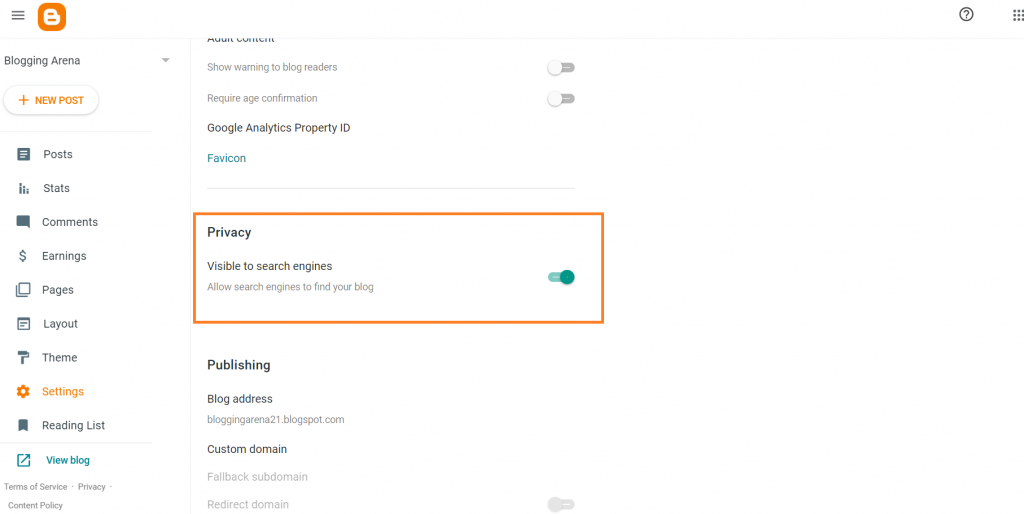
Upload A Logo on Blogspot Blog
1. Click on the Layout menu item on the left side.
2. In the Header section, click on the edit pencil.
3. You can either choose a file from your computer or paste an image URL to upload a logo on your blog. You also have three options for logo placement;
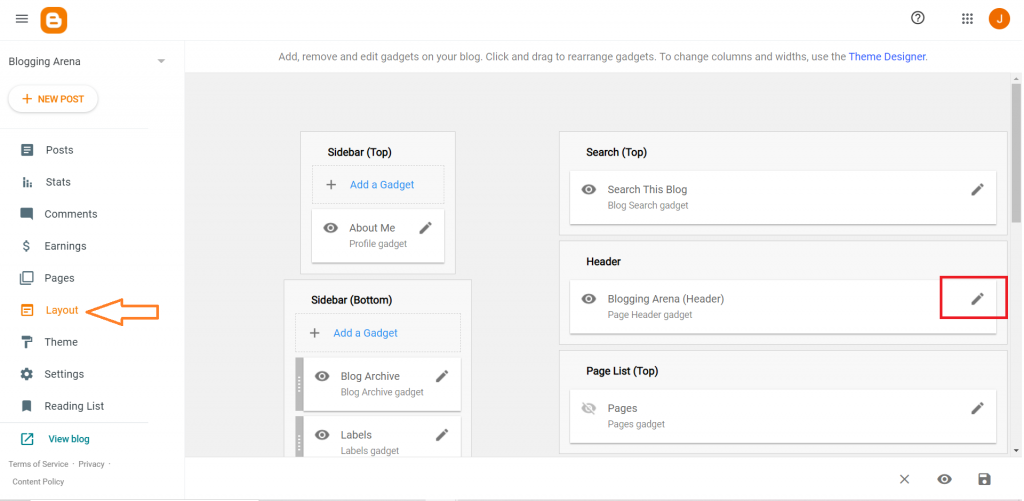
- Behind title and description
- Have a description placed after the image
You can also tick the Shrink to fit option if the logo is bigger than the header.
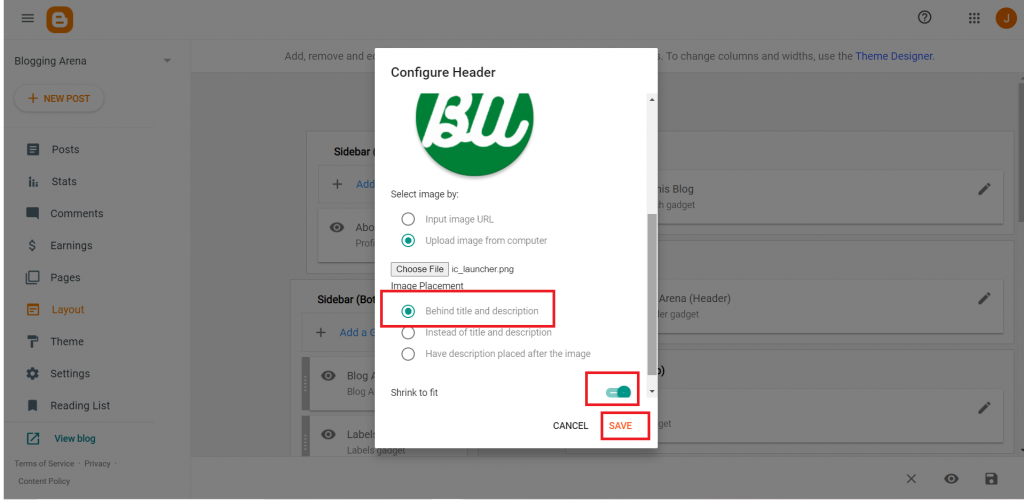
4. Finally click on the save button and make changes apply.
Create first post on blogspot
Create and publish a blog post consists of different tasks. Here we are discussing a few of them.
Compose a new post: Click the New Post button to create a new post. A post editor will open. Post editor has HTML view and Compose view. Click on the pencil icon on the composer toolbar to get these options. I recommend the compose view for beginners.
The blog post editor and toolbar having a different set of options that help you while writing the post
- Toggle between HTML view and Compose view.
- Font type, font size, headings, and paragraph
- Bold, italics, underline, strikethrough, text color, and text background-color
- Undo and Redo
- Insert or edit links, insert an image, insert video, and insert special characters
- Bulleted list, numbered list, quoted text, and insert jump break
- Text alignment, increase indent and decrease indent
- Clear formatting
Add content to a blog post Enter your blog post title, article, and add images just like you do with a word processing tool.
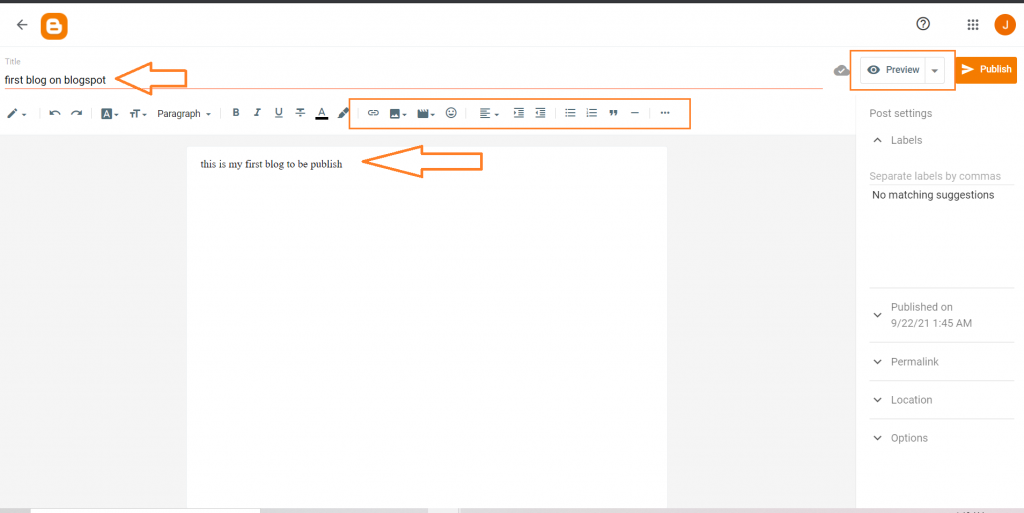
Once you are done with writing content click on publish so your blog gets to publish.
You can create a free blog on Blogspot or google blogger to make money without investment. Google does not charge a penny from you. The best thing is that you can monetize a Blogspot blog with AdSense.
Advantages and Disadvantages of Blogspot
Blogspot blogs have some advantages and disadvantages, so you must know them before setting up a blog on blogspot.com.
