How to Start a WordPress Blog For Free

This article will see how to start a WordPress blog for free. But when choosing a free option for any your get some disadvantages. so please check out and discuss whether you want to create for free or paid. But initial level, I would recommend choose free for testing and understand WordPress.
WordPress is the most popular CMS in the world, with millions of bloggers using it every day (including me). In fact, the latest blogging statistics show that over 60% of all blogs run on this CMS, including the websites.
Since I first started blogging and I’ve been running my blog on WordPress. Now, one thing you need to be careful of, is that WordPress comes in two very different platforms.
There’s WordPress.com and WordPress.org They have almost the same name, but there are very big differences between the two:
WordPress.com
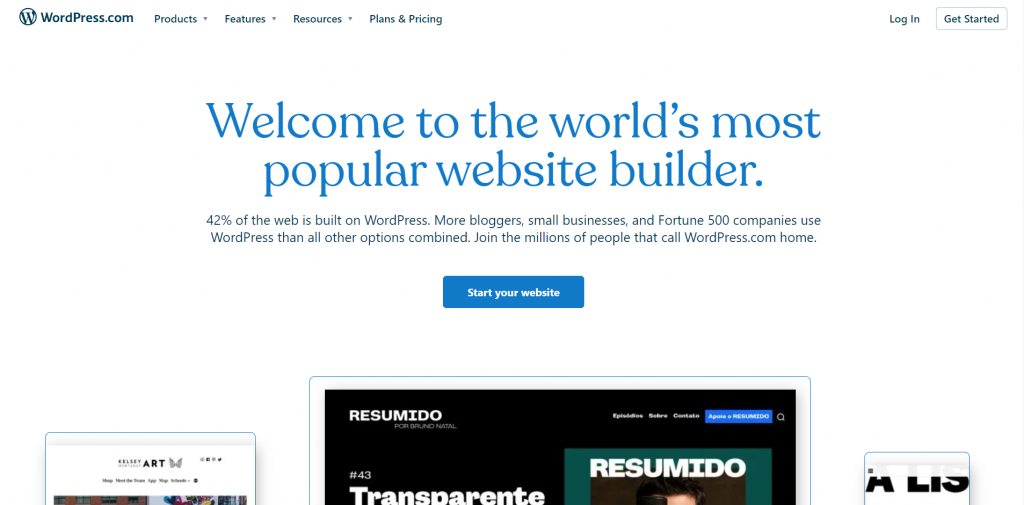
WordPress.org
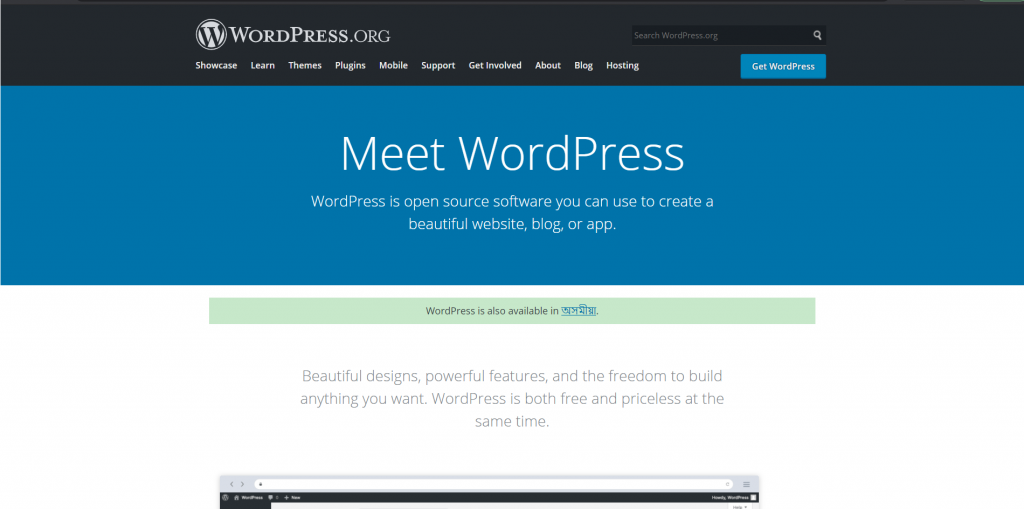
This is your choice, if you want to take full advantage of your blog or website, be able to have it grow with you, and eventually make money from it, WordPress.org is the good way to go (and the exact process we’ve followed throughout this guide). It’s the CMS of choice that’ll sit in the background and power your blog.
In this article on how to start a WordPress blog for free, we will demonstrate the create blog using wordpress.com
Create account on WordPress.com
If you already have the domain or do you want to find out the domain name you check out the article on how to select a domain name for your blog. If you already have the domain name ready with you then you can use your domain name but for this, we are testing the domain name provided by wordpress.com

Once you create an account, after the login to your account.
Create your site
After completing registration and login into wordpress.com. Click on my site if you already created the site then your site will be loading otherwise it will ask you to create your site and provide your blog name or site name.
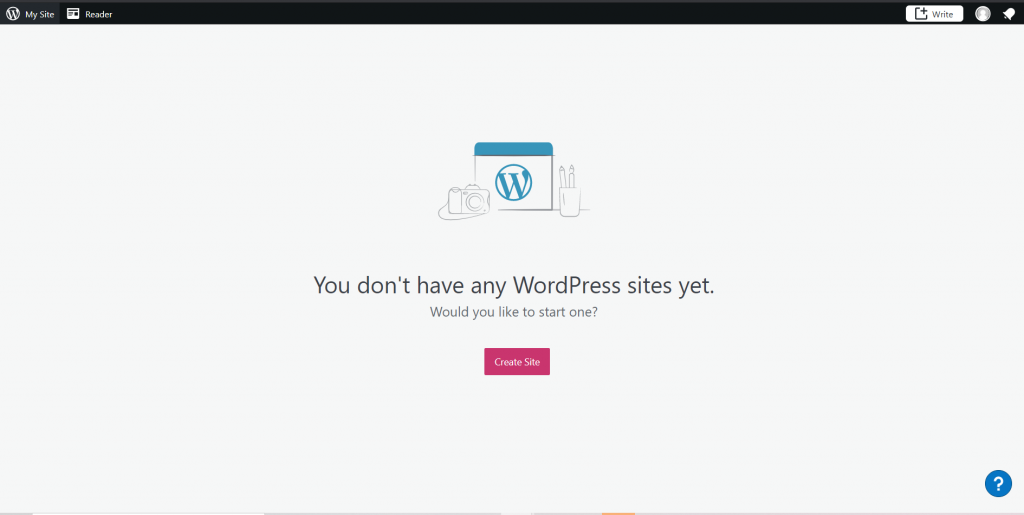
Let’s say, I have chosen my blog name as bloggingarena2021 and after providing the name on next it will ask you to choose plans and we will work with free and for free you need to skip the step
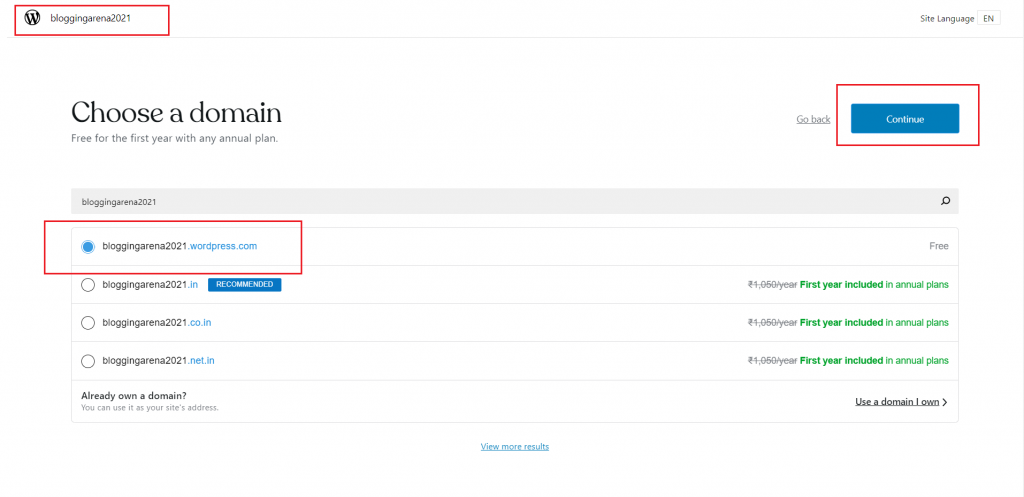
Once you select your plan and on-page it will ask you to choose the design for my blog we are using a Brice theme you can choose as per your need. After completing all steps you get a dashboard of your site and that you need to click on visit site and their launch site until you will now launch site your site will not be live.
Designing your WordPress blog is when you might start to feel a little friction with this process though (if you’ve never worked on a blog before), but I promise this won’t get too technical.

Create first blog post
Once your site is launch, now you need to create your first post for your blog. You need to go to the Posts and inside that, you need to click on Add New.
Provide a title for the blog posts and content that you need to provide to the end-user. After completing to write the post you need to click on Publish post so your post will available on the internet to search.
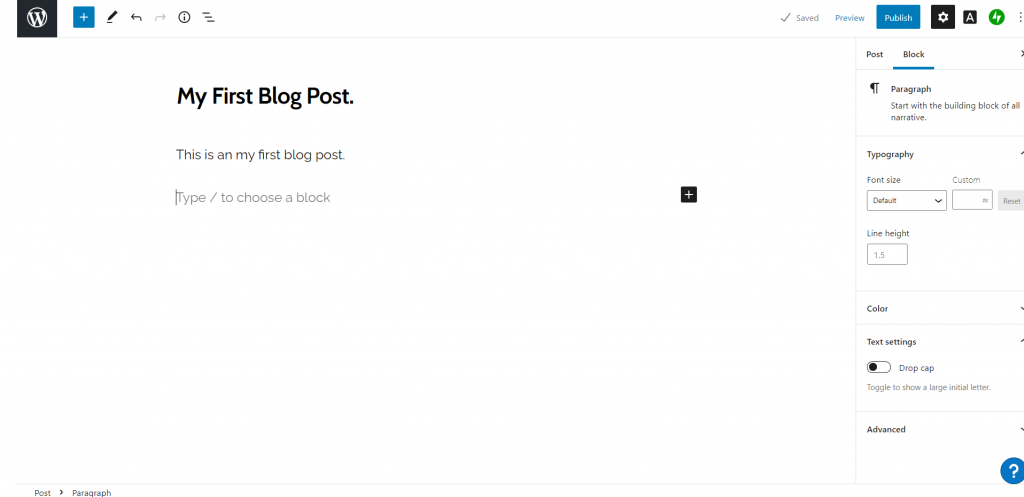
Install Plugins
A WordPress plugin is a small piece of software that can be thought of as an “add-on” that gives extra features or functionality to your blog. Plugins let you add all sorts of features from collecting email subscribers to nailing your blog SEO, tracking your website analytics, optimizing your images, increasing your page load speed, and more.
There thousands of plugins available and choosing them is very different here is some commonly used plugin for WordPress.
- Yoast SEO: The more people that can find your content, the better your blog will do. The Yoast WordPress plugin helps you to optimize your blog post titles, descriptions, content length and other elements across your entire blog so that you can be found easier by search engines.
- WPForms: You’ll want your readers to be able to get in touch with you easily, which I highly recommend—as it’ll encourage other bloggers who want to collaborate with you an easy opportunity to reach out. WPForms is an easy-to-use plugin that allow you to drag & drop contact forms onto any page of your blog.
- Google Analytics Dashboard for WordPress: This is a 100% free Google Analytics plugin that allows you to see all of your relevant analytics data directly inside WordPress. Connect the plugin to your Google Analytics account (you can sign up for a free Google Analytics account right here) to find out who’s coming to your site, how long they’re sticking around, and what your most popular blog posts are.
- UpdraftPlus: Again, sometimes things will go wrong on your blog (and it won’t always be totally in your control). It’s always smart to have a backup plugin that’ll save all your hard work on a regular basis, and this free one stands high above the rest.
- WP Rocket: Faster websites rank better in Google and give your readers a better experience. WP Rocket is a plugin that caches your pages, reduces your file sizes, and does much more to ensure that your blog loads faster for everyone.
- MaxCDN: Speaking of speed, MaxCDN makes images and other static elements of your blog load faster as well, earning this plugin top marks to consider as a complement to also using WP Rocket.
- Insert Headers and Footers: Sometimes to edit your theme, you’ll have to add code snippets to your header or footer (it’s not as scary as it sounds). However, doing it in the code of your theme can cause issues. This plugin lets you add small snippets of code easily to select locations around your blog.
- Bonus — Lightweight Accordion: If you like the way I create the collapsible (accordion-style) content boxes here throughout this guide and in the FAQ section near the bottom of this post, then I recommend installing the free plugin I use to make those content sections come to life: Lightweight Accordion. In just a few clicks with this plugin, you can quickly add collapsible FAQ box functionality to your WordPress blog.
This is a way for how to start a WordPress blog for free for your website or application. As you check the step of how to start a WordPress blog for free so there is some disadvantage to that and you can not get the full benefit out of that.
